Save bandwidth by caching Apple OS updates, App updates, & iCloud content
When Apple releases OS updates it chews through paltry 1.2 terabyte Comcast bandwidth quotas pretty quickly.
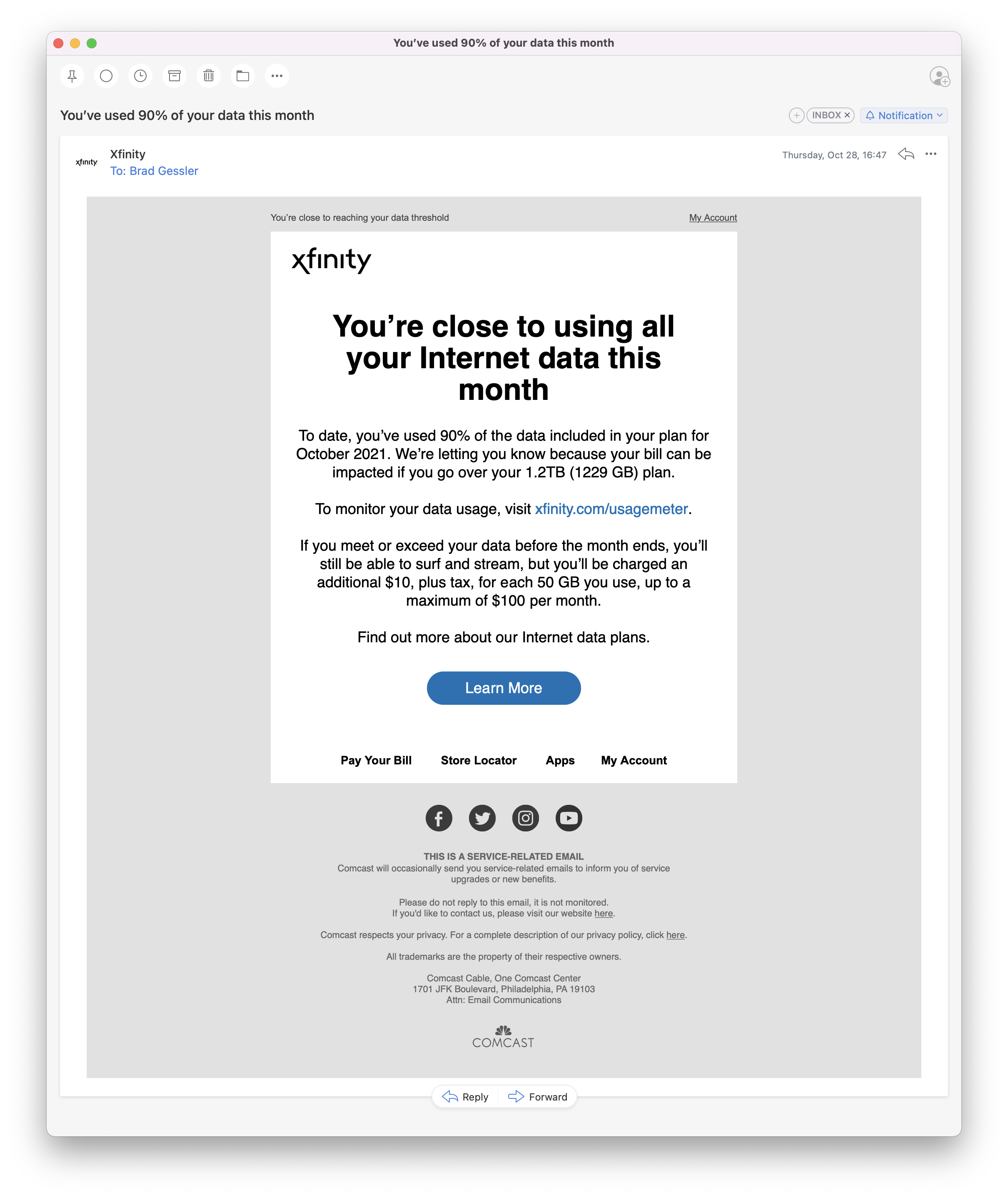
Fortunately macOS Monterey ships with a feature not mentioned in the keynote called “Content Sharing” that can speed up these downloads and saves on bandwidth. When enabled it will download OS updates, Apps, and iCloud content once, cache them to disk, and other devices will discover the content on your network before trying to download it over a precious Comcast connection. This saves huge amounts of bandwidth if you have multiple machines that need to install 12Gb XCode.app updates.
How to turn on Content Caching
Turning this on is really easy. Open “System Preferences” and click “Sharing”.
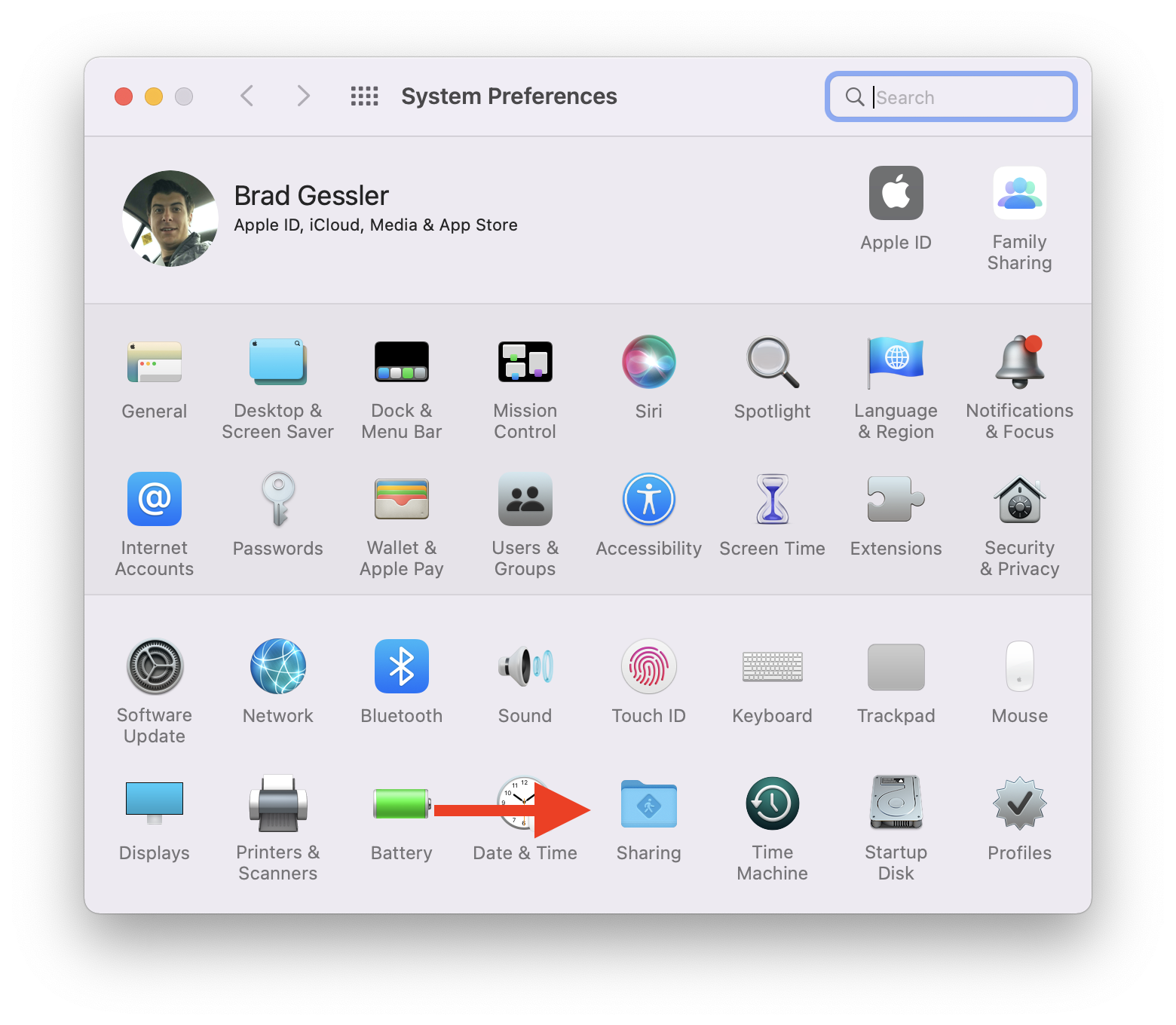
Next click on the “Content Sharing” checkbox to enable it. That’s it! You’ll have to reboot other machines on your network to discover this machine.
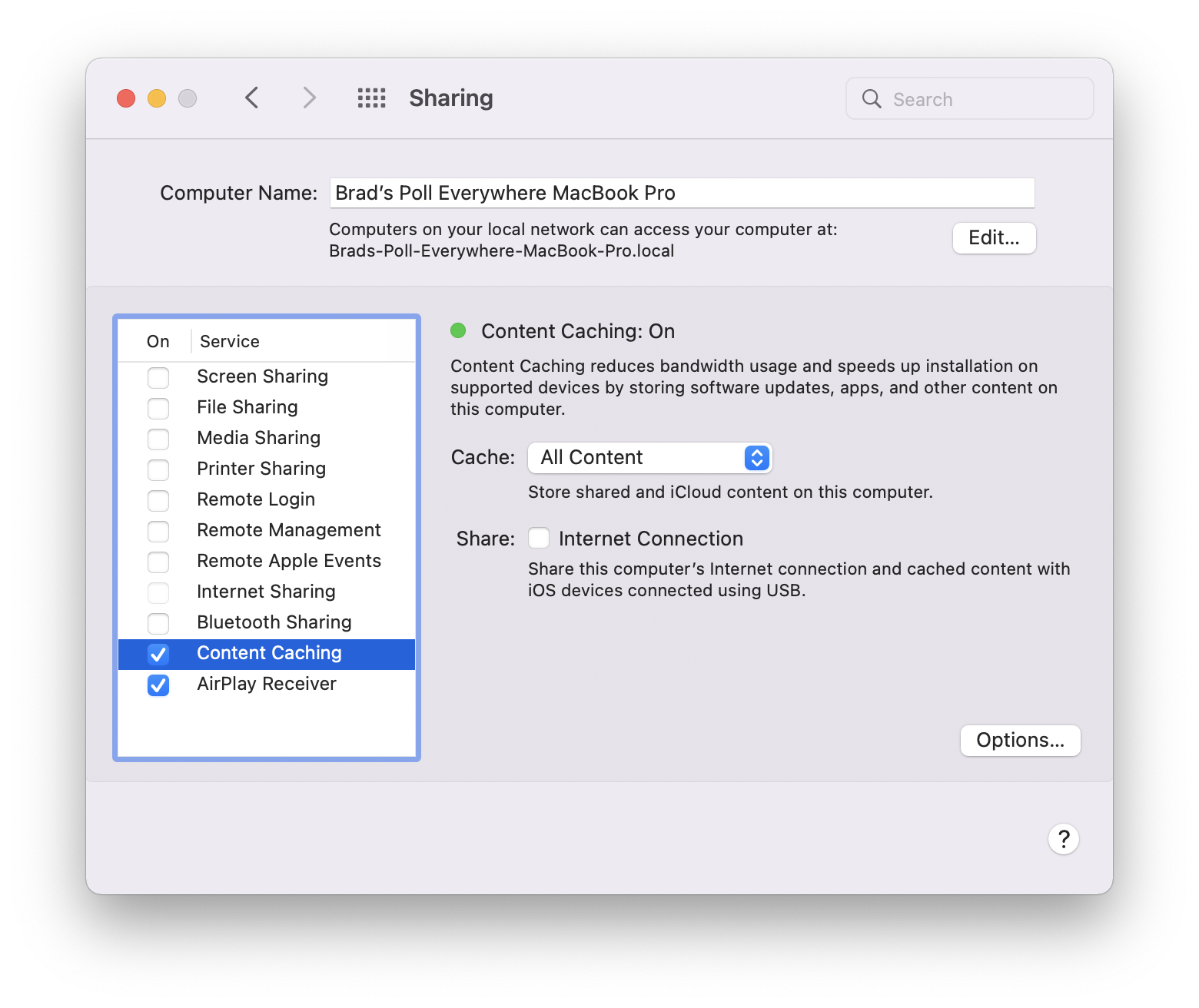
This feature use to only be available on macOS server, so I’m really pleased to see Apple bringing this to macOS for the new reality of homes filled with HomePods, Apple Watches, iPads, iPhones, and Macs. Not only does it save bandwidth, but it should speed up the amount of time it takes to install apps & updates.